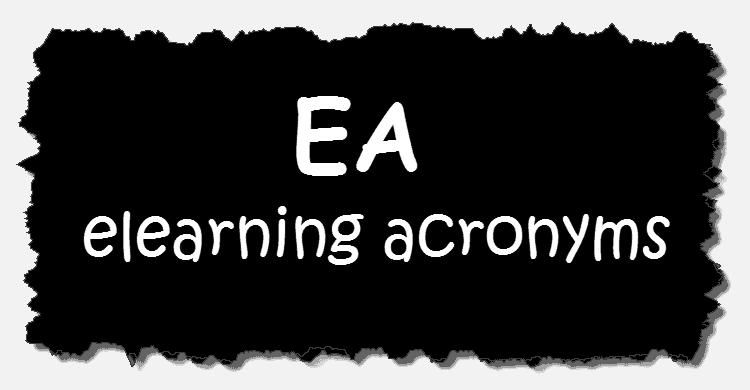For past 12 years after working on multiple proposals, I have realised that many a times client needs an explanation on some of the acronyms ( short-forms) used in our proposal. As an eLearning experts sometimes we tend to forget that many acronyms that we use during our day to day eLearning language may not be known to our clients or the professionals who are from the different industry altogether. Hence I thought it will be a good idea to list down few of those commonly used acronyms by eLearning Industry. In this article I have tried to address top 10 key eLearning Acronyms that one must know. I will surely keep adding few more to this list in coming days.
1. eLearning = Electronic Learning
eLearning is learning utilizing electronic technologies to access educational curriculum outside of a traditional classroom. In most cases, it refers to a course, program or degree delivered completely online.
2. SCORM = Sharable Content Object Reference Model
SCORM is a widely accepted eLearning Standard across industry . It is a collection of specifications and standards which determines the best way of how online learning content and Learning Management Systems (LMS) should interact. It is an XML based framework.
3. AICC = Aviation Industry CBT Committee
AICC is the eLearning standard developed by the “Aviation Industry CBT Committee” (AICC)”. It is one of the oldest standard of eLearning industry. AICC largely provides the guidelines for development of eLearning courses , course deliveries and evaluation methodologies. To address various media types.
4. xAPI = Tin Can API
Tin Can API, also known as xAPI i.e. Experience API is the latest specification for eLearning that helps to capture the data both online and offline for a learner. This new age standard has helped eLearning industry widely with flexibility for collecting the data.
5. ILT = Instructor Led Training
ILT (Instructor Led Training) is the traditional old age method of delivering the training or classes in brick and mortar or through video conferencing mode. It is a real-time interface with the audience for interactive feedback, question answer sessions. Instructor can use all sorts of teaching aids like PPT, Videos, Word document Virtual labs for ILTs.
6. WBT = Web-Based Training
Web-Based Training (WBT) is an unique and innovative methodology for training especially through internet and or intranets. It is a web-based training which includes elearning modules, videos, audios, podcasts, webinars, recorded video lectures etc. It is an ideal and very effective method of delivering training to an individual anywhere across the globe.
7. SME = Subject Matter Expert
Subject Matter Expert ( SME) is an individual who has an in-depth knowledge of the particular subject. SME is ideally an experienced person who can work with the team closely to deliver the expected output. SME knows exact depth of the subject and can help team to understand what to consider and what to omit while developing an eLearning course. SME’s can be very helpful in determining the expected objective from the course and define the goals for the individual learners.
8. ID = Instructional Designer
Instructional Designer (ID) is an individual who helps to to set the guidelines for instructionally design the course by the way of writing a systematic process while developing educational and training programs in a consistent and reliable fashion.an instructional designer use the best practises to create a great "instructional experiences which make the acquisition of knowledge and skill more efficient, effective, and appealing.
9. GUI = Graphical User Interface
Graphical User Interface (GUI) is one of the best way of helping user to navigate through the system or an eLearning course without too much of text. It is the best to represent the content, features, functional navigation using various visual icons. This also considers the color schemes to follow, placing of icons at right places to help learner to navigate properly.
10. LMS = Learning Management System
Learning Management System ( LMS) is a very commonly used terminology in any of the eLearning proposals. An LMS is a software which allows learner to take the eLearning courses smoothly. It also helps administrator to draw the required reports from the back end about various activities of the learner. In short an LMS is a facilitator between learner and organisation for delivering eLearning. Without LMs delivering eLearning courses could be a challenge.
I hope my blog have helped you in understanding the most commonly and widely used acronyms. I will be happy to hear back from you on few other acronyms as well. Till then happy reading.