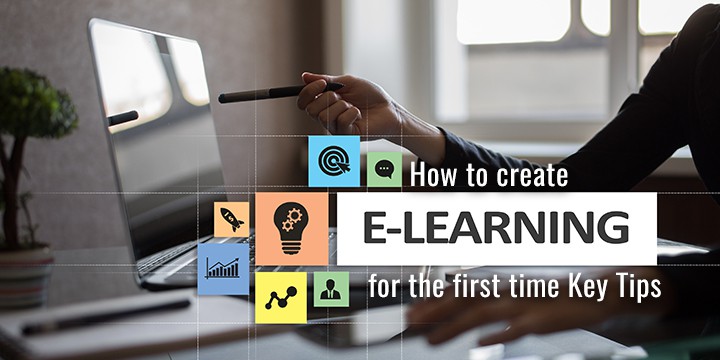Here’s an excerpt from one of my favourite works of the author R. K. Narayan, The Engine Trouble. “It was a fine sight: the temple elephant yoked to the engine by means of stout ropes, with fifty determined men pushing it from behind, and my friend Joseph sitting in the driving seat. A huge crowd stood around and watched in great glee. The engine began to move. It seemed to me the greatest moment in my life. When it came out of the gymkhana and reached the road it began to behave in a strange manner. Instead of going straight down the road it showed a tendency to wobble and move zig- zag. The elephant dragged it one way, Joseph turned the wheel for all he was worth without any idea of where he was going, and fifty men behind it clung to it in every possible manner and pushed it just where they liked.”
The story depicts the series of events that occur as a result of one man winning a Road Roller. The passage above often reminds me of any process that works without proper direction and coordination. While in the context of the story it may depict the idiosyncrasy of the people involved, in any other scenario it depicts the fact that when efforts aren’t put in the right direction, it often backfires. This is an issue we encounter during the first project handling, as the organizational processes are still at the nascent stage and everything seems haphazard. If you have been in the eLearning field long enough, you know for sure that creating an eLearning module or course isn’t rocket science. But it isn’t a child’s play either considering the level of requirement gathering and analysis that needs to be done before getting started (and the development process isn’t that simple either). More importantly, there’s always the absolute requirement to stick closely to the purpose of the training which constraints of its own.
If you are new to the eLearning business or newly entering the eLearning arena as an organization, it is natural to be confused and overwhelmed by the information available online. There is also the fear that is associated with the first attempt in any field. So, how and what exactly must be done to get the first eLearning project right?
Here are the key tips on how to create eLearning for the first time, without having an ‘engine trouble’ (pun intended).
Tip 1# Start from Scratch
How else would you create the first eLearning course/project? Set aside the instilled fears and start working on finding what the learners need? What does the organization hope to establish with the eLearning? Is it a full-fledged custom design requirement or an authoring tool-based solution? First projects often leave a lasting impression both on the clients and the in-house team. Depending on the learning requirement and the learning design the eLearning creation can be easy or tricky. As beginners in the field, try to focus on each aspect no matter how long it takes, because the quality of eLearning often depends on the initial requirement gathering and content organization stage. As Roy H. Williams, of the Wizard of Ads Inc., says, “The first step in exceeding your customer's expectations is to know those expectations.”
Tip 2# Don’t Skip the Outlining Process
Create a draft of the eLearning design, create a detailed instructional outline too. If an authoring tool is being used, the storyboarding can be done on the tool itself in most cases. This not only gives a better visual idea about how the output will be, but also allows to identify gaps in terms of content, its flow, instructional and UX aspects too. Be it a simple course or a module, the outline must clearly depict how the content will be distributed, what kind of visual-media elements will be used, the type of interactivities to list a few.
Tip 3# Clear Instructions
While this may seem to be an extension of the first point, it also is a component of the introductory screens of the eLearning being created. Instructions need not be restricted to the course-plotting. It is good to be forthright about the learning objectives in case of single eLearning courses. If it is a module, then clarify the time duration and the commitment required from the learners (i.e. minimum time per day). Also, do mention if assessments are interspersed within the course, or if answers/choices lead to branched scenarios.
Tip 4# Creativity? Don’t Brood Too Much On it
It is the first eLearning after all. But if the key selling point of the eLearning you are creating is creativity, then don’t miss out on the required element. But, unless the design itself consists of the creative element, spending too much time on finding a creative twist may end up being time-consuming. A word of caution, if the eLearning design is plain and straightforward, but works for the learning requirement then don’t brood too much on creativity.
Tip 5# Keep Going
It is normal to get stuck in the process of eLearning creation. There can be parts of the storyboard that may be too ambitious or issues related to development, the bugs that come up once the course is built is almost commonplace. While those may seem insolvable the first time, be determined to keep going and not give up halfway.
Tip 6# Be Open to Iterations
Iterations are an integral part of eLearning creation, right from storyboarding to testing, being open to iterations will ensure that the eLearning created meets the standard quality requirements.
Stay true to the purpose, the processes, don’t forgo the testing phase, and you would have successfully created that first eLearning course/module. But, that’s just the beginning as it is often said. Be open to receive feedback, make changes if required and learn from the mistakes (errors). As you keep creating more eLearning, you will slowly be aware about the common issues, and be more adept on handling contingencies too. There may be hiccups too, but not as tough as pushing a road roller around. So, just get started right away.
But if you don’t wish to get into the whole process and yet enjoy the benefits of eLearning, outsourcing is always an option. And if you need to consult about or need assistance in creating eLearning, just drop us a message.