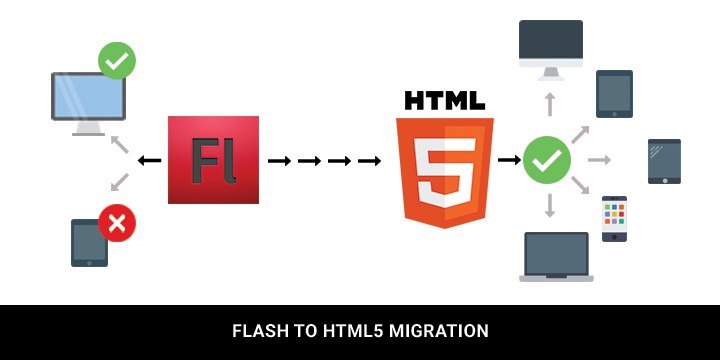“HTML5 is the “best solution for creating and deploying content in the browser across mobile platforms”. In 2015 this statement shook the eLearning world and we are still adapting to the changes that followed ever since. Once such change is migration from Flash to HTML5.
Among the many reasons for switching from Flash to HTML5, the most prominent one would be future proofing (and of course the release of Animate CC- read the whole story here). From multi device to offline synching the HTML5 offers better options in all aspects, due to which most organizations quickly switched to the new technology. Migration from Flash to HTML5 has now become quite common, however very often the returns fall short of the expectation. While many attribute it to migration issues and incompetency of the eLearning vendors, the actual issues often are found in the steps (few steps mentioned here) followed during or before migration.
Here are a few tips to ensure that you get better returns from the investment made on migrating eLearning from Flash to HTML5.
1. Investigate Well
To begin with any migration plan, the initial phase should involve thorough understanding of how the new technology will help, and this should be relayed to all the stakeholders too. The investigation should also cover the details of existing courses in order to understand which content need redesign and restructuring.
Special care needs to be given to understand whether the course need to be just converted to HTML5; or some part of the course needs to be enhanced and updated; or the entire course has to be redesigned. This step is crucial. Failing to make this distinction often tends to increase the cost and time during migration.
2. Check the Technological Readiness
The need analysis should be followed by a thorough technological analysis. Understand what technological upgrades are required, check whether the infrastructure supports this change. Moving to HTML5 is often preceded by technological changes, BYOD policies etc. However, in case the move is entirely future-centric, check what the technological modifications will mean to all the other aspects of the organization, including security and policies.
3. Understand the difference between Flash and HTML5
Very often organizations that have been using Flash-based eLearning feel slightly disappointed when they see the outputs in HTML5. Not that it looks or functions badly, but the overall user experience might seem a bit different at places. The investment here is not lost, but it is always better to involve instructional designers so as to get similar outputs.
4. Identify the Devices
Though this is an extension of the second point. With the long list of devices available in the market today, the smart thing to do is to have a list of potential devices ready. This allows the eLearning developers to determine the deign models (Adaptive vs. Responsive), the authoring tools to be used etc.
The tips shared above may seem quite simplistic, but at times the simplest aspects tend to be the most crucial ones. In order to get the best returns out of your investment, you have to be well aware of your roles as L&D professionals, finding a right vendor, holding discussions and coming to a conclusion comes later. Flash to HTML5 Migration may not be rocket science, but it needs equal attention to get satisfactory outputs.
What are the issues you have faced during Flash to HTML5 migration? Share your experiences and issues in the comment box below.