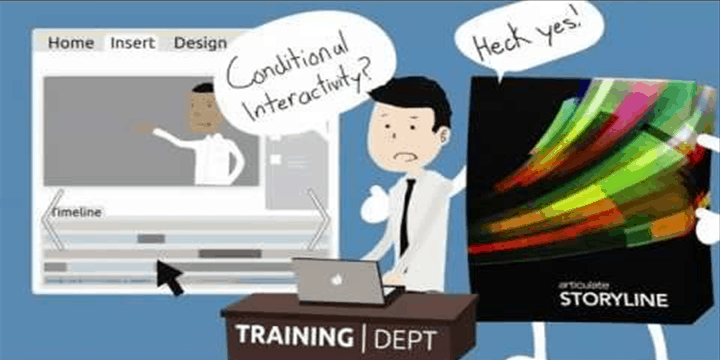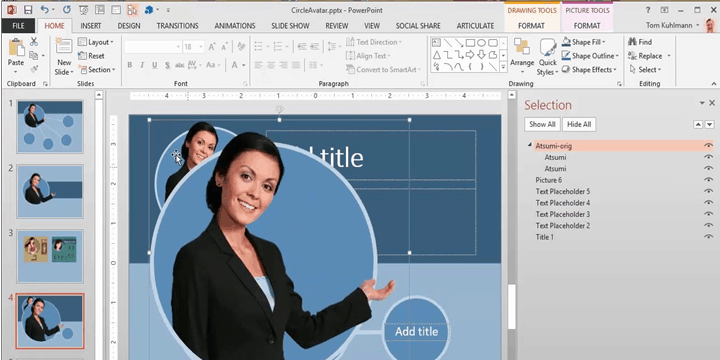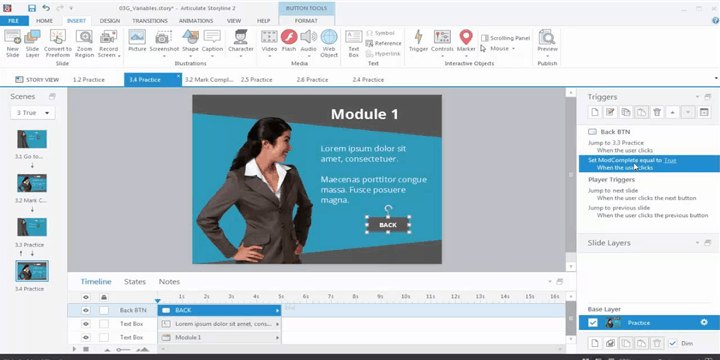Out of 10 customers 7 of our customers prefers to work with us because of our rapid delivery model and needless to say, we are able to achieve this only because of our constant focus on building an experience team on authoring tools and keep enhancing our knowledge on these tools.
In recent times most of the organisations are challenged against time to market and wish to get the eLearning courses developed rapidly to ensure they keep their competitive advantage. Also, with mLearning being widely accepted by users, the demand for mobile courses is also increasing. Earlier it used to take weeks to develop multi-device compatible course also the interactivity needs to be kept intact. And in such a situation, Articulate Storyline is the blessings in disguise.
Below are some of the key points why Articulate Storyline is one of our favorite tools for Rapid eLearning Development.
Flexibility to Develop Courses Rapidly
Articulate has ensure that they understand the pains of development companies and have update Articulate Storyline in such a way that it comes with many in-built default features and templates which allows user to do the development rapidly. Many a times it is mostly drag and drop functionality which makes any layman comfortable with the product. On the top of it's simple to use GUI has made things easier for end users.
Vast Library of Ready to Use Templates
There is an excellent in-build library of templates within Articulate Storyline and those can be customised and reused again and again. There are some default design templates which allows users to maintain the consistency throughout. Because of this feature the testing time is relatively reduced and it helps to maintain the consistency throughout.
Multi Device Output Publishing Capabilities
With the high demand of elearning courses to be compatible with multiple devices, Articulate Storyline has understood this pain very correctly and allows to publish course output in HTML5 format with a click of a button. This output can be compatible with iPad, iPhone and Android Devices. This has solved the problem of delivering courses on multiple courses for many organisations. At Knowzies we do consult our clients to leverage on this feature even if they do not have any immediate plans for implementing mlearning within their organisations.
Audio/Video Editing & Screen Recording Facilities
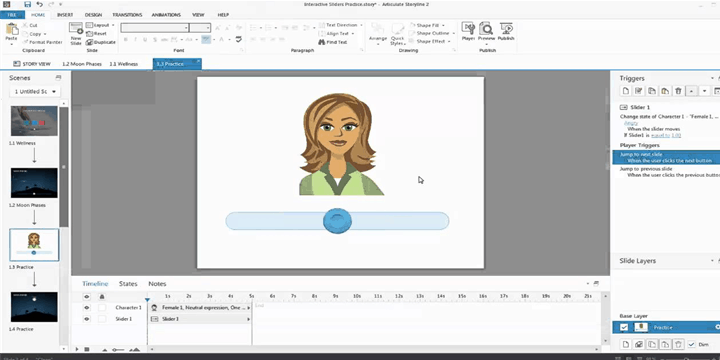
Articulate Storyline - Audio / Video Editing & Screen Recording Facilities
Articulate Storyline does come with a default feature of audio and video editing. Which allows user to edit the audio and video without wasting too much of time on it. Also with the screen recording feature one can create some advanced courses like simulations with try it options to the learner. This allows us to put audio and video as well in between the screens and can create sequential simulations with appropriate navigations.
Hassle Free Translation and Conversation
The advanced Articulate Storyline allows to do translations as well. It does allow facilitating an easy translation of the course in any language of choice. The process to do this translation is very easy and time saving and hence cost effective if you are looking for a developing a multilingual courses in a very short span of time.
Above points explains why Articulate Storyline has become a tool of of our choice for the rapid elearning development. We wish to create our niche in the space of tool based elearning development space and aspire to be the most trusted outsourcing partner for organisations who believe in developing their courses using rapid authoring tools. For any further consultation, you can get in touch with our authoring tool consultants at info@www.knowzies.com