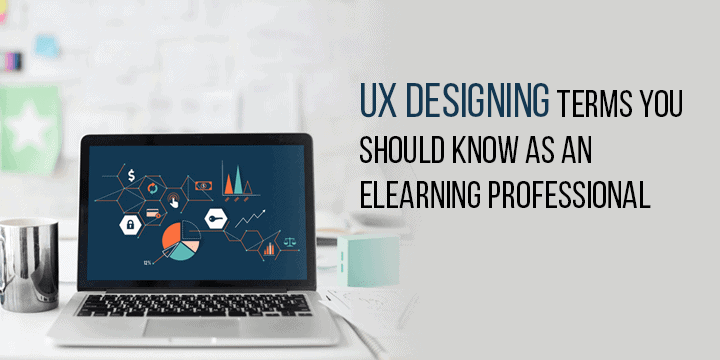Think ten years back and there’s no denying that life was simpler then. The devices were simpler, the markets and everything in it. Not just that even language used to be simpler then. Not to sound like an hexagenerian but adapting to the urban lexicon and internet slangs has become an every day task now.
How otherwise can we afford to understand this conversation? “Girl, this is fun, ROFL. I was BTD till now. Come and you will be BWL.”
ROFL here stands for Rolling on the Floor Laughing, a common one. Curious about the rest? BTD stands for ‘Bored to Death’ and BWL stands for ‘Bursting with Laughter’. Not knowing those acronyms often makes it difficult to decipher messages. eLearning professionals too often encounter such a situation when they fail to understand the acronyms and terms used in UX (User Experience) designing. As it’s always better to learn than being clueless, let’s look at 10 commonly used UX designing terms that any eLearning professional should be aware of.
- UX- User Experience
Though a common term people often confuse it with user interface. User experience is all about how the learner/user interacts with the software. It covers the convenience provided by the interface, design, content, navigation, accessibility etc. - UI - User Interface
The User Interface is the component that sets the first impression and greatly influences the experience. UI design determines how the users navigate, utilize in-built features and go through the eLearning course. - Usability
According to Wikipedia, “Usability is the ease of use and learnability of a human-made object such as a tool or device. In software engineering, usability is the degree to which a software can be used by specified consumers to achieve quantified objectives with effectiveness, efficiency, and satisfaction in a quantified context of use. Usability differs from user satisfaction and user experience because usability does not directly consider usefulness or utility.”ISO standards measure it in terms of effectiveness, efficiency, and satisfaction of the users, also considering the other influential factors. - SDK
Again, a common term related to software, SDK is the abbreviation for Software Development Kit, the software used to create apps for specific devices and operating systems. - A/B testing
As the name itself suggests, A/B testing is where we test two different versions of online content with users to analyze user preference. - API
API (Application Programming Interface) is the link between various apps, it also determines how various apps or tools interact with each other. - Accessibility
Any new app, eLearning should fulfill this basic requirement to be successful. All users should be able to access the content. - Automation Testing
Testing is a common process. When a software is used to run testing, it is known as automation testing or tool-based testing. - Breadcrumb (navigation)
The second layer of navigation, it keeps track of a user’s location in a website or app. Breadcrumbs tracks the path that user follows from the original starting point. - CSS
CSS the abbreviated form of Cascading Style Sheets, is a key component of HTML design. It describes how HTML elements are to be displayed on screen. According to Wikipedia, “Cascading Style Sheets (CSS) is a style sheet language used for describing the presentation of a document written in a markup language like HTML.CSS is a cornerstone technology of the World Wide Web, alongside HTML and JavaScript.”
The list doesn’t end here though. There is Responsive design, a term you are all well aware of. Avatar, and other terms like Bug, Cache, Emoticons, Front-end and Back-end development, Hybrid App, IP address etc. that are popular terms too and this list is only expanding by the day.
So, next time you recognize something out of this list, you know that you are now one step ahead in the game. But the learning as always shouldn’t end here. So, keep reading and look out for this space for new updates.