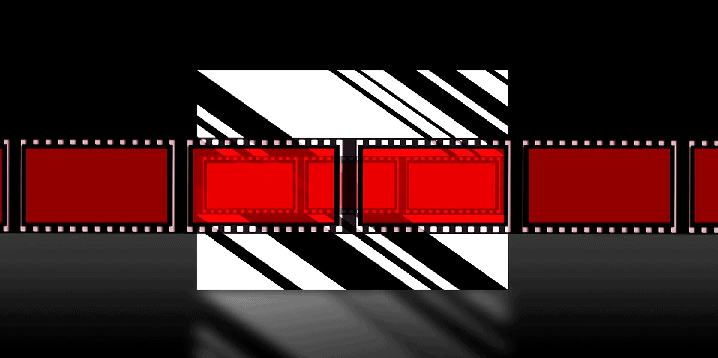Who doesn’t like videos. Most of the Millennials today have grown up watching videos on You Tube and learned a lot from educational videos during their early education. What was once a mode of learning amongst a selected few is now easily available, that too irrespective of the global positioning. Thanks to Internet, devices, and not to forget the increased video viewership on mobile devices.
Videos are now being prevalently used to deliver learning. But, as with any other mode, the use of videos in eLearning too has a specific set of things that need special focus during design, development and deployment. Also, it would be a cliché to assume that any video can be considered eLearning just because it contains some form of information. So, though videos may be of many kinds, here are some tips on how to effectively use videos in eLearning.
1. Simplicity is a Virtue
No matter how much information you have at hand, using a long video can often be a deal breaker. Videos in eLearning can be most effective when used in form of short snippets/small videos to explain the topic(s) in the most simplistic way. And, in case the video has to be long, try to add some interaction and make it interesting.
2. Well-designed is Well-received
For any eLearning video to be effective, the design aspects play a crucial role. So, apply the instructional design strategies, use powerful storytelling, use the right colors, fonts where required, keep the audio-video edits professional and crisp.
3. ‘How to’ Videos Work Wonders
Do-it -yourself videos created a whole new dimension by making people capable of doing things with the assistance of just a video and the right working gear. But, the real reason of its success lies in the fact that those videos talk about the ‘how’ rather than ‘whats’ and ‘whys’. Instructional videos in topics related to mechanics, engineering etc. have already proven to be great eLearning tools. Add to it the powerful tools of AR & VR and such videos can do wonders.
4. Animations, Scenarios, Summaries
Videos can either be realistic or animated. Animated videos can be used to recreate and simulate complex scenarios without getting into the hassles of finding an appropriate environment for shooting the video- everything can mostly be done in-house. Use of scenarios that depict real life situations to explain certain topics help in increasing the effectiveness of the video. Using short video snippets in different sections within an eLearning module, using a video summary are efficient ways too.
5. Keep it Updated & Light
Videos have been around for a long time. When reusing the existing videos, always ensure that the content is relevant and information up-to-date. Video modules should be designed in a way that it doesn’t need constant updates, or else you will be stuck at creating revised editions every now and then. Also, keeping the file smile small-making the package light by optimization, creating mp3/4 version that can run on all devices are sure shot tricks to ensure the effectiveness of eLearning videos.
However, a video is only as effective as the content and its depiction. An exceedingly important topic in form of a boring narrative may not be effective and similarly a well-designed video with irrelevant content may be of no use. The key is to create a balance between the content and design. Also, a video created by professionals always holds a different charm, so don’t try to just create videos in-house without understanding the basics. Voice-over, sound effects and visual effects too play a crucial role in making eLearning videos interesting and engaging too. eLearning Videos are here to stay, so try to design it right at the first go.
We value your comments. Do share your comments or observations below. And, if you wish to create effective eLearning Videos, we can help.